Another 6 months have passed and it’s time to present ServiceNow’s San Diego release for the IT Service Management domain.
Whatever challenges we face in these difficult times, ServiceNow is not letting the business world down and continues to deliver top-notch IT Service Management solutions on its Now Platform. The biggest areas where the Now platform has been strengthened this time are:
- Digital Portfolio Management, allowing for the management of applications and services throughout the full lifecycle and across multiple domains
- Walk-Up Experience, an application enabling companies to improve satisfaction from their IT
- Process Optimization, with greater process efficiency
- Virtual Agent enhancements that continue ServiceNow leadership in enterprise chatbots
Digital Portfolio Management
Digital Portfolio Management (DPM) is a workspace allowing to holistically view and manage all offered solutions: products, services, and applications. DPM offers solution owners the capability to track the products’ lifecycle and make adjustments to the services.
Digital Portfolio Management enables you to bridge the gap between various ServiceNow applications and oversee the progress and track the health of the solutions that you are dependent on, and those that you own. The unified workspace offers you the possibility to optimize your portfolio budget and make more quality decisions.
With DPM, it becomes a lot easier to assess the solutions and promote and implement new ideas. Digital Portfolio Management gives the greater context and provides an overview of products, services, and their dependencies. Solution owners are equipped with a holistic view of roadmaps, project data, and details on how the business applications are performing.
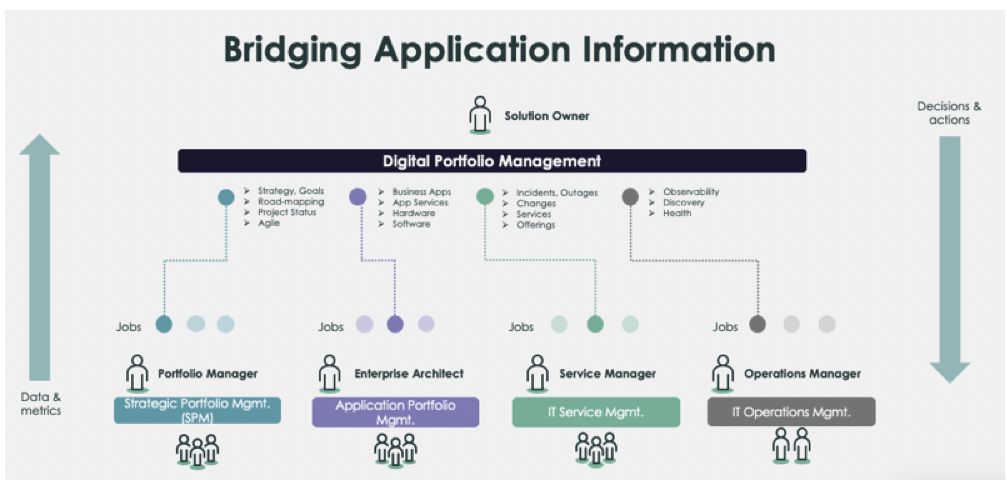
Overall, Digital Portfolio Management offers you to:
- Manage the lifecycle of services. Plan the new ones and update the present ones.
- Use ServiceNow Performance Analytics application and real-time metrics to get insights into your services
- View roadmap, technical and operational dependencies.
- Viewing project progress and agile data.
Digital Portfolio Management if offered as a part of Standard, Professional, or Enterprise
license depending on what components are activated.
Walk-Up Experience
Walk-up Experience enables your IT organization to set up a contact channel to support both online check-in and onsite check-in to a pre-established walk-up service center.
Walk-up Experience drastically improves user satisfaction with IT and increases the productivity of technical support communications between the support team and end-users. Company workers receive real-time help with their IT problems and equipment requests.
The main goal of a walk-up service center is to facilitate the resolution of everyday, common Service Desk functions. (Request for a new keyboard, to unlock your account, or to help with setting up software) Everyone from the company, from business guests to company C-level executives are able to check-in and receive IT support at the ServiceNow Walk-Up service center, in the most convenient and flexible way. With Walk-up Experience, you can manage all appointments via the self-service portal, schedule remote help sessions and create walk-up appointments from existing incidents.
Walk-Up Experience functionalities were seriously strengthened in ServiceNow’s San Diego release. Now, Walk-up Experience has a modernized look and feel, with the Help of Next Experience UI.
The key highlights of the San Diego release:
- Reduce issues in the booking process by allowing requesters to schedule multiple appointments simultaneously.
- Remotely deal with requesters’ requirements with the remote appointment-booking capability.
- Efficiently handle the requesters’ queue by routing them to more skilled agents based on experience and expertise.
- Allow agents to book follow-up appointments on behalf of requesters.
Walk-Up Experience is available with an ITSM standard license.
Virtual Agent
ServiceNow Virtual Agent continues to lead the market with the corporate chatbots. The Virtual Agent gives customers conversational AI capabilities with its intelligence, ease of deployment and a rich set of content out of the box. Besides, ServiceNow provides a very intuitive way to manage configuration via the Virtual Agent admin console.
There’s a quick overview for our new readers on ServiceNow® Virtual Agent presented in previous articles:
The ServiceNow Virtual Agent application provides help and assistance to its users through a messaging interface. Virtual Agent makes it simple for users to quickly resolve their routine tasks and issues and do it whenever and wherever needed.
It is built upon workflows consisting of automated conversations and powered by Artificial Intelligence that automatically identifies additional topics based on the user’s needs. This brilliant mixture allows personalized and highly intelligent communication. Additionally, Virtual Agent supports NLU (Natural-language understanding), which helps provide truly meaningful assistance.
Virtual Agent can autonomously resolve generic incidents and requests with no human intervention. More complex issues are passed to human personnel with full context. And of course, the performance of Virtual Agent usage can be followed and analyzed using the VA dashboard.
Here are some key features presented for Virtual Agent as a part of the San Diego release:
- An intuitive interface provides a way to easily manage configuration via the admin console.
- Chatting capabilities were enriched and expanded by generating topic recommendations based on failed NLU utterances and live agent transcripts.
- 65 conversational topics are prepared for you to use, out of the box. Available via ServiceNow Store.
The Virtual Agent is available as part of the ITSM Professional package.
Process Optimization
Process Automation is one of ServiceNow’s main focus areas and they provide very serious enhancements with each release. San Diego brings more specific updates to the tool, further optimizing processes with root cause analysis, automation discovery, and conformance check.
There’s a quick overview for our new readers on ServiceNow® Process Optimization presented in previous articles:
ServiceNow’s Process Optimization feature helps analysts measure the effectiveness of the company’s business processes by using automated business process flows. It provides the workflows visualization using data from the ServiceNow audit logs, which gives companies the ability to monitor and analyze the performance of the processes and continually improve them.
With the new application enablement, ServiceNow seeks to challenge the existing process optimization practices, where process analysis sometimes takes months to complete because of an incomplete understanding of the process, and the output of the analysis does not provide automated insights and solutions.
There are plenty of use cases one can think of when using Process Optimization. Let’s introduce some of them:
- Reduce MTTR
- Improve customer satisfaction
- Improve service availability
- Increase First Call Resolution
and there are many more.
Process Optimization highlights for the San Diego release:
- Optimize your business processes with AI-powered root cause analysis and detect undesired processes.
- Identify potential automation opportunities at the process level and manage process deflections with Automation Discovery.
- Properly manage regulatory compliance with deeper and broader visibility into the processes and their deviations. Provide insights based on out-of-the-box rules and identify strange and non-conformant process behavior.
Process Optimization is available as part of the ITSM Enterprise package.
Closing Notes
ServiceNow continues to solely lead the market of ITSM tools and prove itself each year. The progress doesn’t stop and enhancements of the key ITSM features are being presented every release. The San Diego release introduced us to more ways to view and effectively manage business solutions and processes.
The importance of having an understanding of the dependencies of these processes and solutions within organizations is becoming apparent, and concrete steps are being taken by ServiceNow to facilitate that, with help of Digital Portfolio Management, Process Optimization, and Virtual Agent applications.
Don’t hesitate to contact us to receive the most actual information regarding ServiceNow and its products. Feel free to reach out in case you are interested in a demo or professional services.
Disclaimer: Information and screenshots used in this article are coming from official ServiceNow documentation released for the San Diego upgrade.
