Technology moves forward every day and new products need to be more efficient, better looking, and include a more extensive array of features. ServiceNow, as one of the world technology leaders, reacts promptly.
Recently, the company introduced a new UI Framework on Next Experience and a unique development environment called UI Builder. The new UI brought quite a few features and is destined to replace the Legacy Agent Workspace and potentially also Service Portals since it’s based on more recent technology.
It enables the usage of web components and the incorporation of the latest technologies. Web components are already a standard across all major browsers and have a big community of users and developers worldwide. ServiceNow has been continuously delivering new and new features based on this technology for some time now. Developers can reuse code and components from the community and create new custom widgets.
UI Builder
ServiceNow’s integrated development environment for dealing with this technology is called UI Builder and provides many automated and semi-automated ways to make development faster, more efficient, and overall a better experience.
Creating a new Workspace has become quite easy with the use of adjustable pre-built templates and a database of over 150 available components, which can be used to satisfy business requirements and improve user experience. Templates can create pages with tabs, different forms, reports or knowledge articles, and more advanced functionalities like predictive intelligence, performance analytics, and virtual agent.
And because of the new technology, many of these features are considerably better developed in the new UI rather than in the classical views available until now.
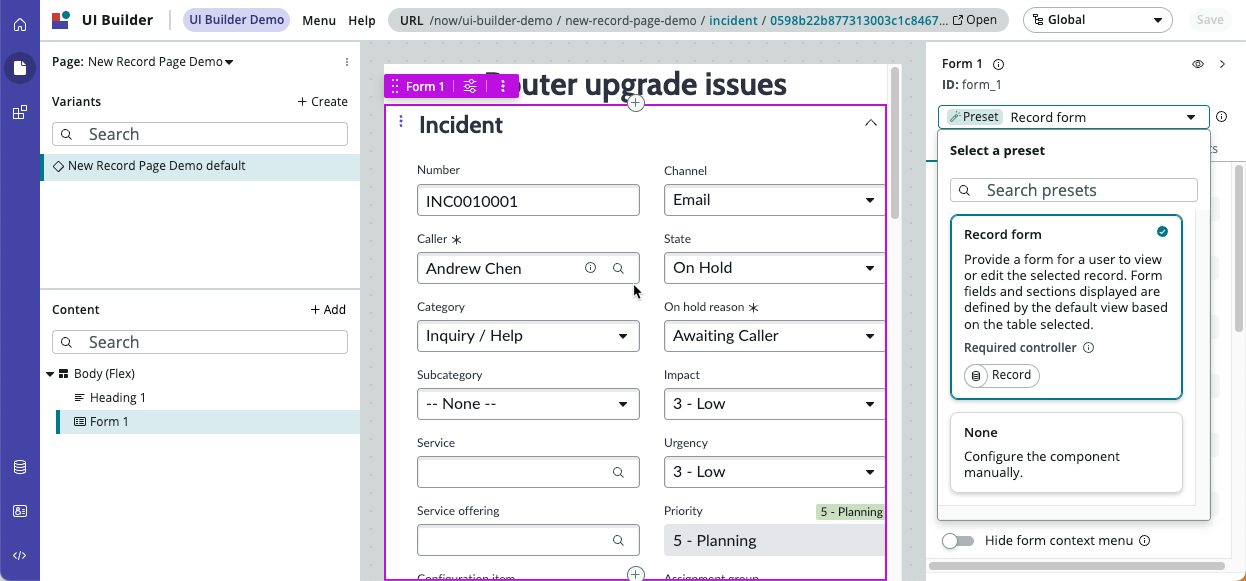
One of the most notable features unique to Configurable Workspaces are variants and audiences. All the workspace pages can be personalized and have more variants; therefore, users and agents could see different content, design, and reports according to their groups, roles, or any other criteria used within the platform.
Playbook experience
The next feature to introduce is the Playbook experience. As the new “face of the workflow,” it offers an elegant merging of manual and automated steps of processes, making them easy to understand and follow. In the workspace, agents get a panel with specific actions and steps which need to be tracked and fulfilled.
Playbooks can lead employees through the standard or new processes. Playbooks should become the primary way agents interact with workflows and the primary tool for developers and process owners to build them.
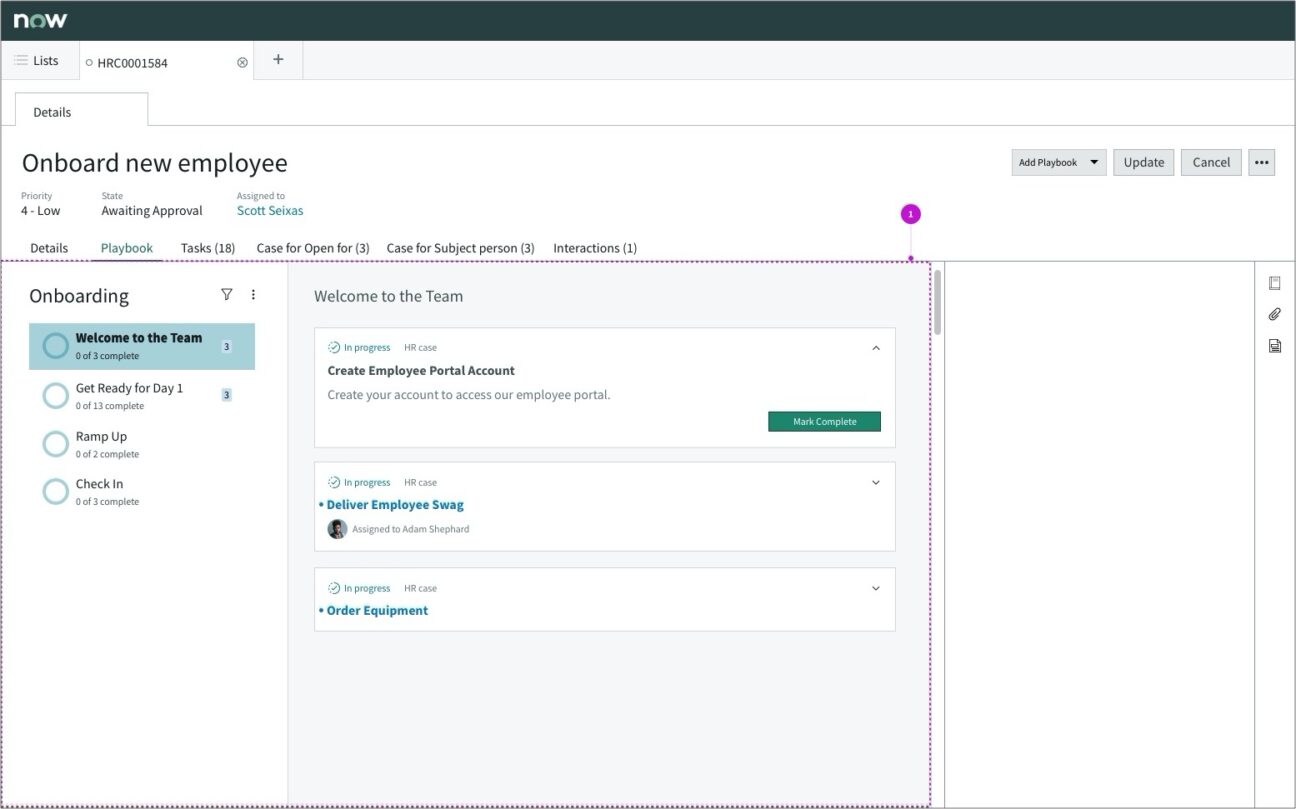
Advanced Work Assignment
The Workspace’s exclusive capability is Advanced Work Assignment (AWA). This feature will automatically assign work to the agent, considering their availability, capacity, and, optionally, relevant skills.
AWA distinguishes between different types of support (such as priority or category) to find the optimal queue (e.g. agent groups based on region) and assign the most suited agent who will receive a work item in the workspace.
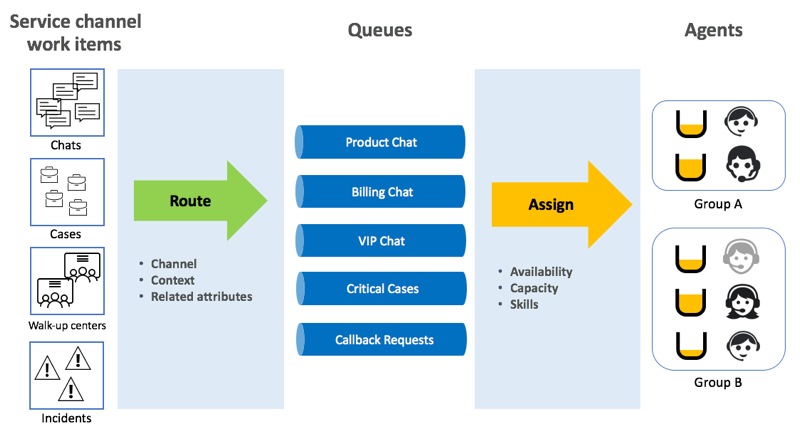
ServiceNow Professional features
Fully supported are also ServiceNow Professional features like Performance Analytics, Predictive Intelligence, or Virtual Agent. In the case of Performance Analytics, you can get a notice if something gets out of the ordinary via KPI signals or identify what’s essential via spotlight, Predictive Intelligence will help you identify major incidents and cases, and if you are already using Virtual Agent within your company, you may also make agents able to interact directly with users through the chat window.
Agents can respond to messages that Virtual Agent is not able to recognize. Agents can dynamically switch between automated or semi-automated responses and live chat to save time and increase user satisfaction.
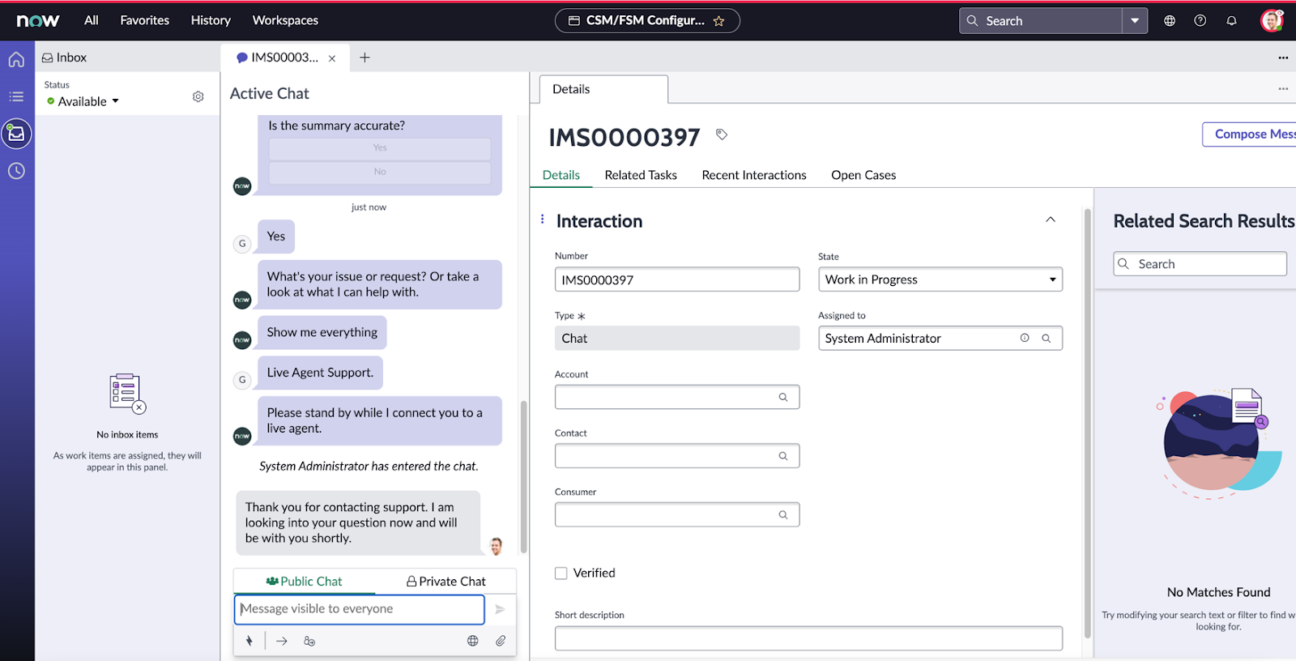
Computer Telephony Integration
To enhance communication, users can use Computer Telephony Integration, which enables agents to work with outbound and inbound telephone calls. In case agents would set their status to available, ServiceNow Configurable Workspace would let them receive incoming calls, redirect them, and make necessary outgoing calls based on the problem they are currently trying to resolve.
Design and branding
Design and branding are also a big part of Configurable Workspaces. The main branding can be inherited from ServiceNow’s main theme; therefore, switching between classical environments is practically seamless. All of the components can customize colors, sizes, or in fact, any aspect of their look.
To put all of these functionalities and features together, ServiceNow offers ready-to-use Workspaces designed for specific areas and page templates for specific purposes. There are templates for pages with forms, reports, lists, and pre-build workspaces for ITSM, ITOM, CSM, CMDB, Cloud Operations, and many more.
One example is Service Operations Workspace, which has two parts for ITSM and ITOM, which can, but doesn’t need to be combined into one Workspace. The ITSM part will provide a complex but clear interface where Agents can work and take full advantage of all ServiceNow functions. AI-enhanced Agent assist provides similar records, which agents can review, link, and copy the resolution from them. Integrated Performance Analytics enables advanced reports over the work and helps to define what is important. And with ITOM this single workspace grants clear visibility into context and impact before services impact users.
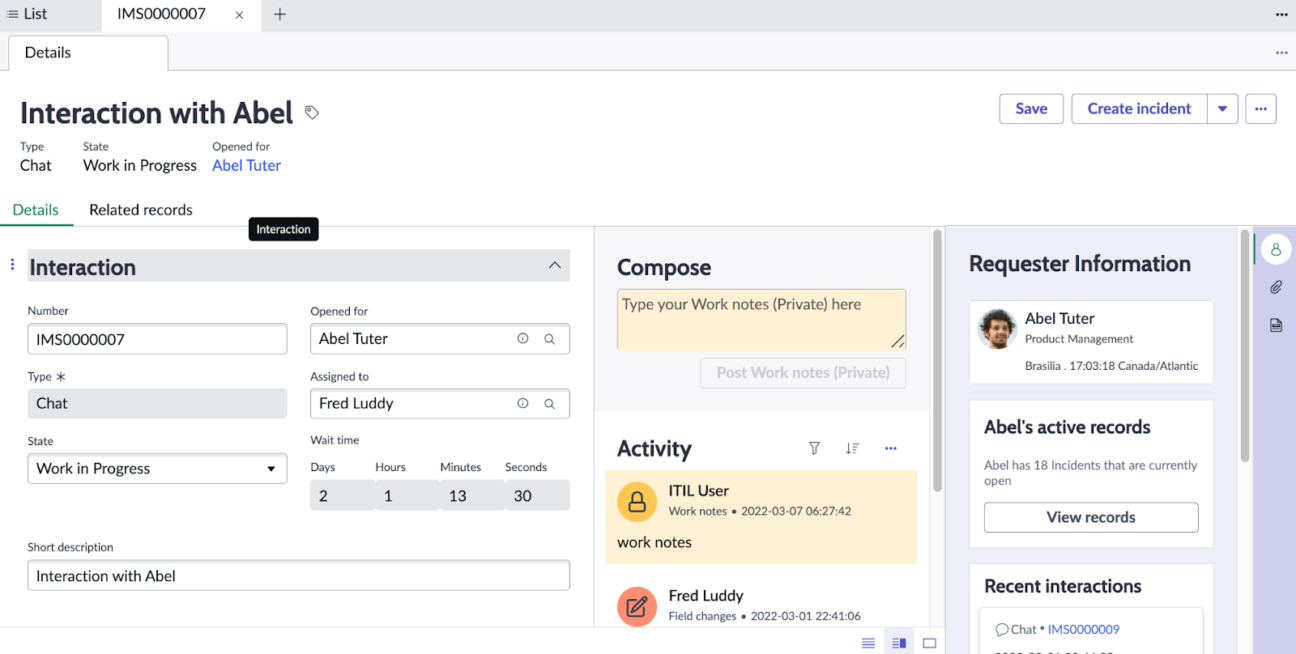
Don’t hesitate to contact us to receive the most actual information regarding ServiceNow and its products. Feel free to reach out in case you are interested in a demo or professional services.
