1. Knowledge Management
Human Readable URLs
Currently, URLs for knowledge articles are very long and hard to read or understand as they usually contain the SystemID or Knowledgebase number. Therefore, knowledge articles are hard to index by web crawlers. As a result, the content will be displayed lower in search engine results and will be harder to find by your customers.
With the upcoming Utah release, ServiceNow introduces a new way of generating knowledge article URLs.
You can easily configure and define the URL structure of your knowledge article page by leveraging the new Human readable URL structure field.
The old way:
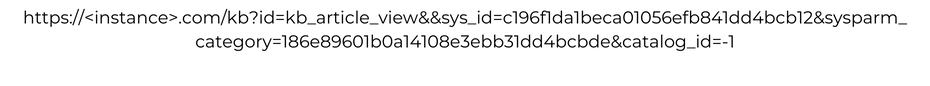
The new way:
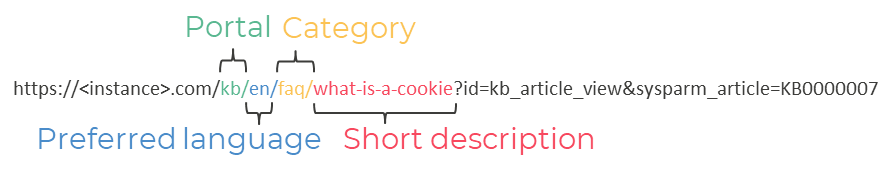
This will help you to improve your search engine results and reward your articles with better click-through rates.
Enhancing knowledge articles with URLs that are more human-friendly and state the content of the page will also improve the overall visibility and transparency for the users.
Sitemap Generator
With the new Sitemap Generator, you can generate XML sitemaps for web crawlers to index public content for better customer experiences with just one click. Opt to auto-refresh your site map nightly to keep it automatically up to date. Thus ensuring all public pages are indexed by web crawlers to increase navigation and help customers find relevant information.
2. Proactive Triggers
When a customer is on a portal or webpage, they may need additional assistance or information to help solve their issues faster. Predicting when a customer needs assistance or notifying them of actions that may help them move forward is not an easy task.
Starting from the Utah release, Proactive Triggers as a standard package feature will help you close these gaps. Via predefined rules and triggers you can now proactively launch a message when the customer is on a portal page and meets certain criteria.
Trigger and ruling-type criteria can include:
- portal
- URL
- catalogue item
- record producer
- knowledge
- Agent available/queue
- delay time/frequency
This might help you increase customer engagement and with the right triggers and rules, you might even reduce calls in the Contact Centre.
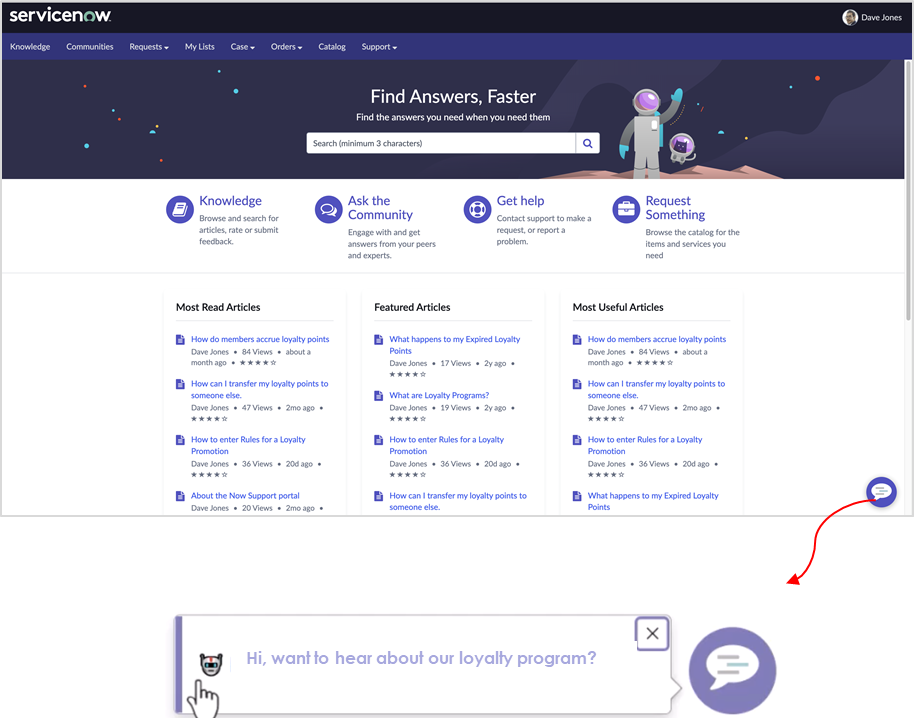
3. Omnichannel Callback
When customers want to speak to an agent, they have to call. If the contact centre is busy, they have to wait in queue for an agent. Until now, there was no easy way to request a call from an agent or to schedule a callback on a selected date and time.
With Omnichannel Callback your customers will be able to request an agent to:
- callback* as soon as possible from the portal
- schedule a callback* at a later date/time from the portal
- schedule a callback via Zoom*
(*Voice and Zoom are just the first 2 channels supported in this initial phase. We expect to see more in coming releases.)
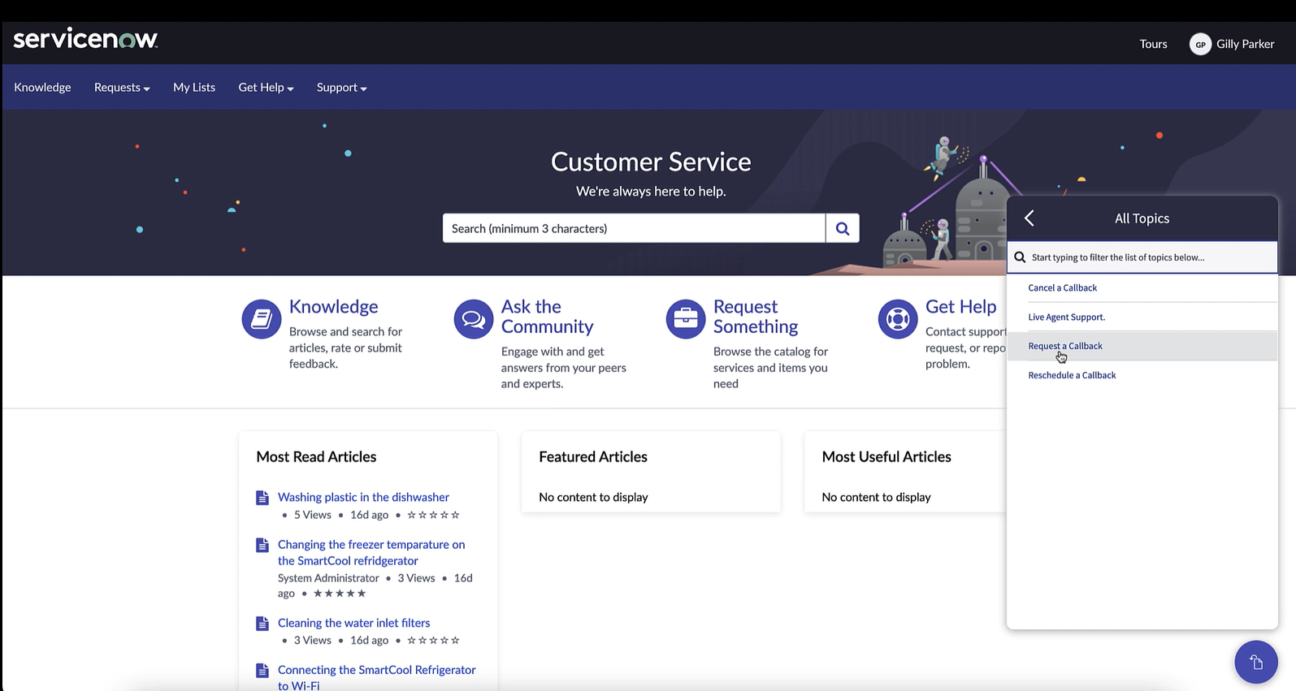
Bonus: Next Experience Portal Theme
The new Next Experience theme that aligns with the Next Experience UI is now available for the Customer Service Management Portal and the Consumer Service Portals.
